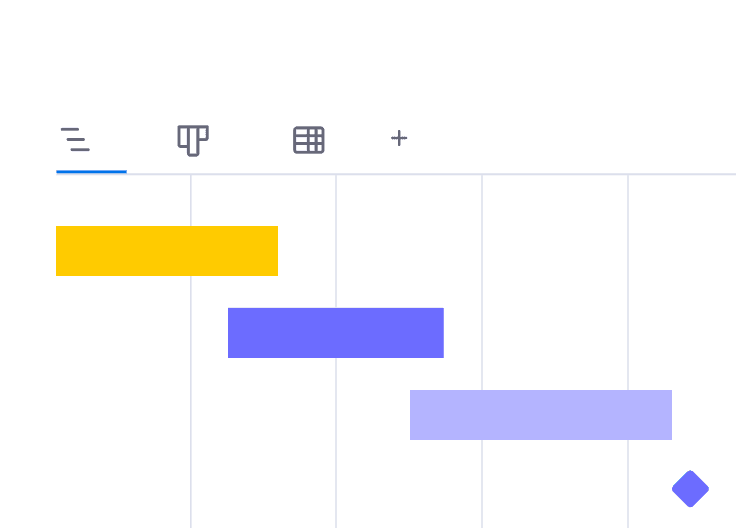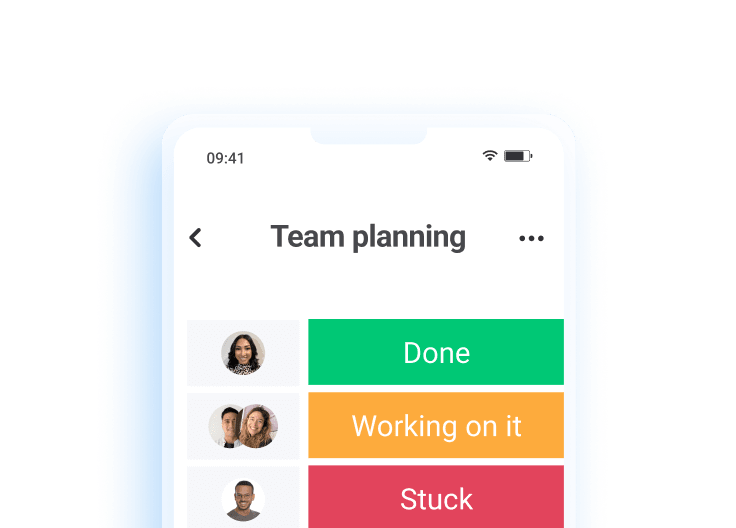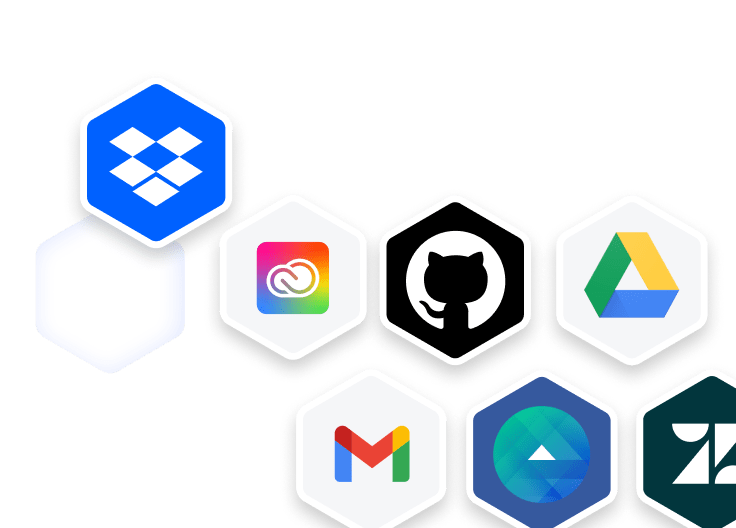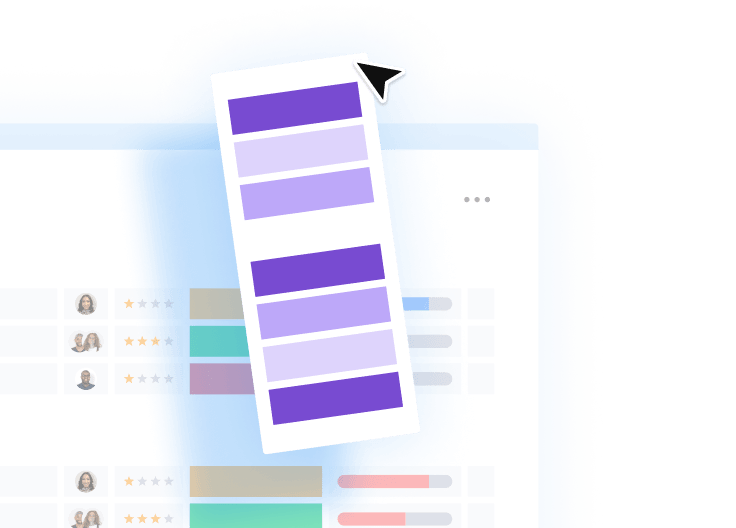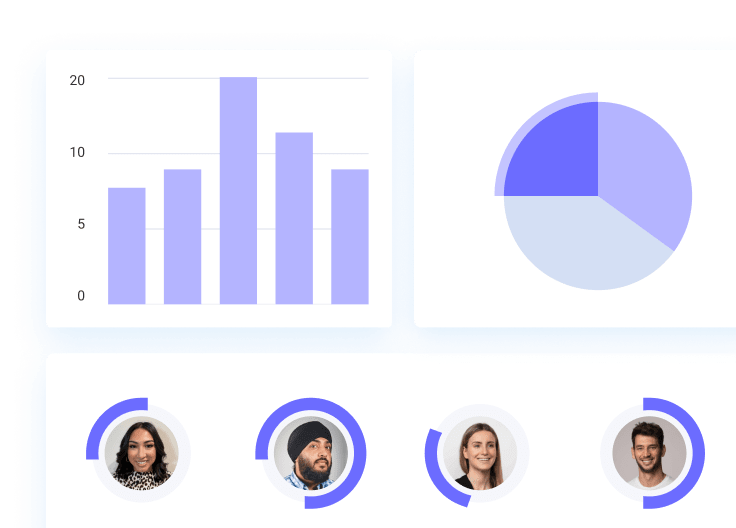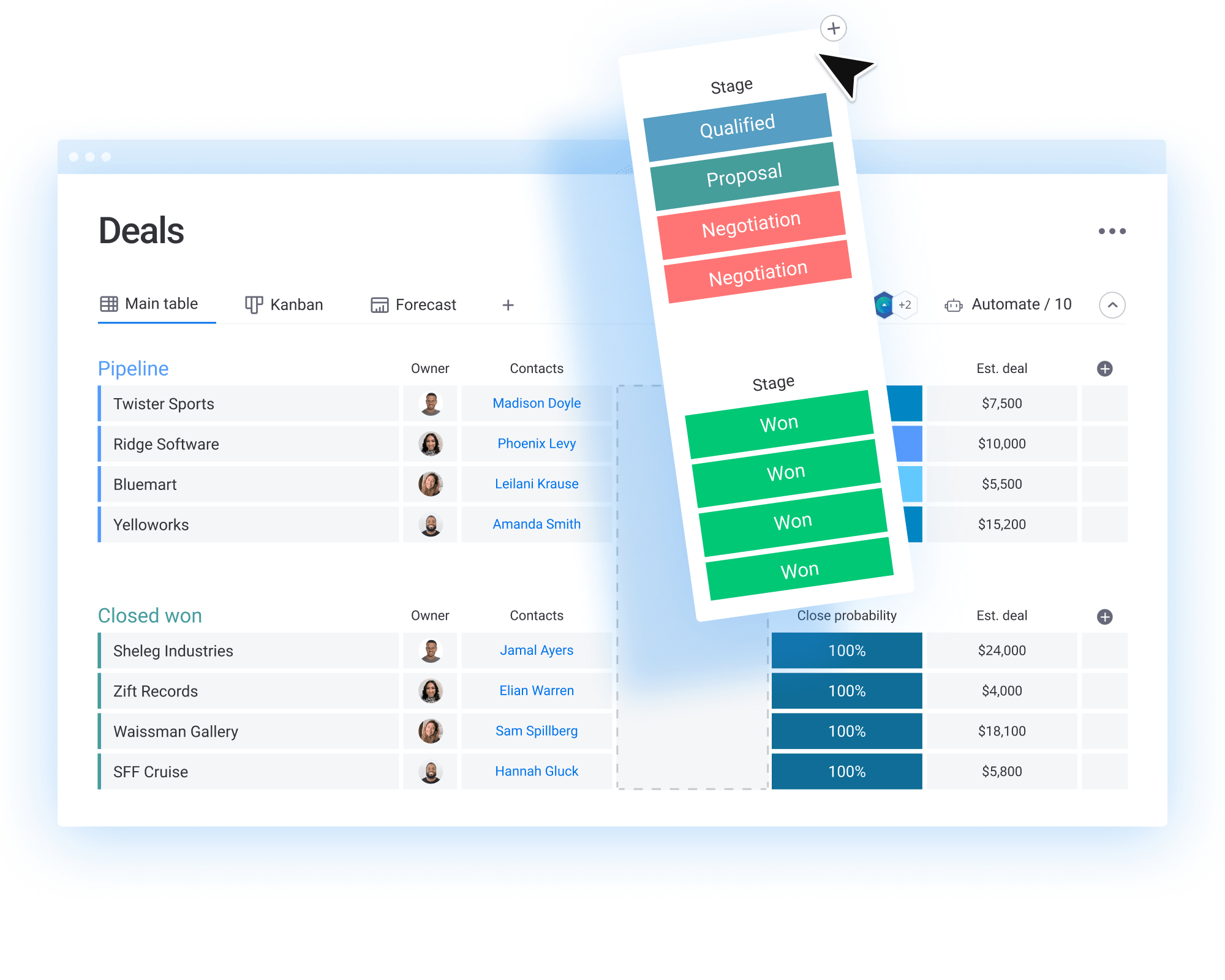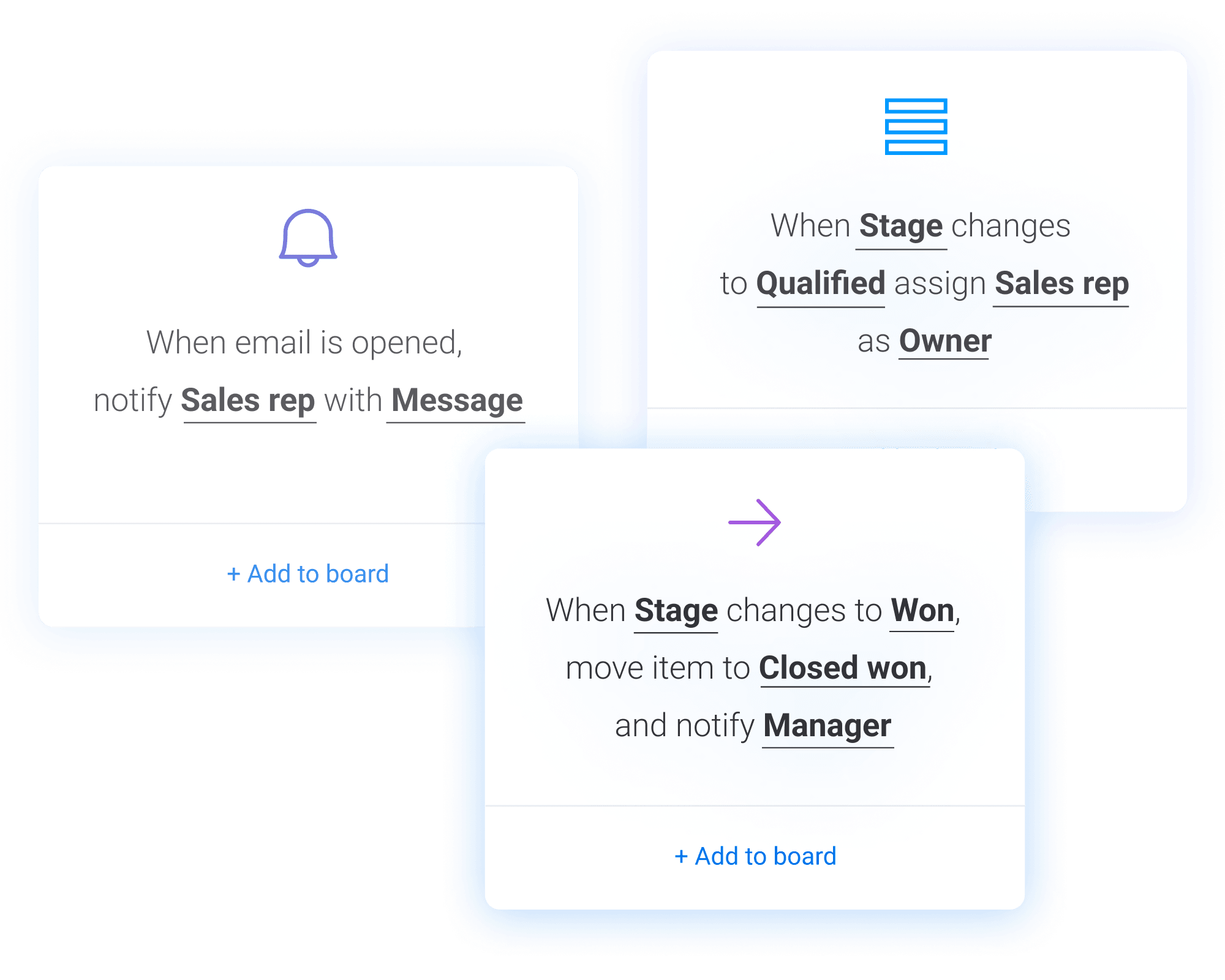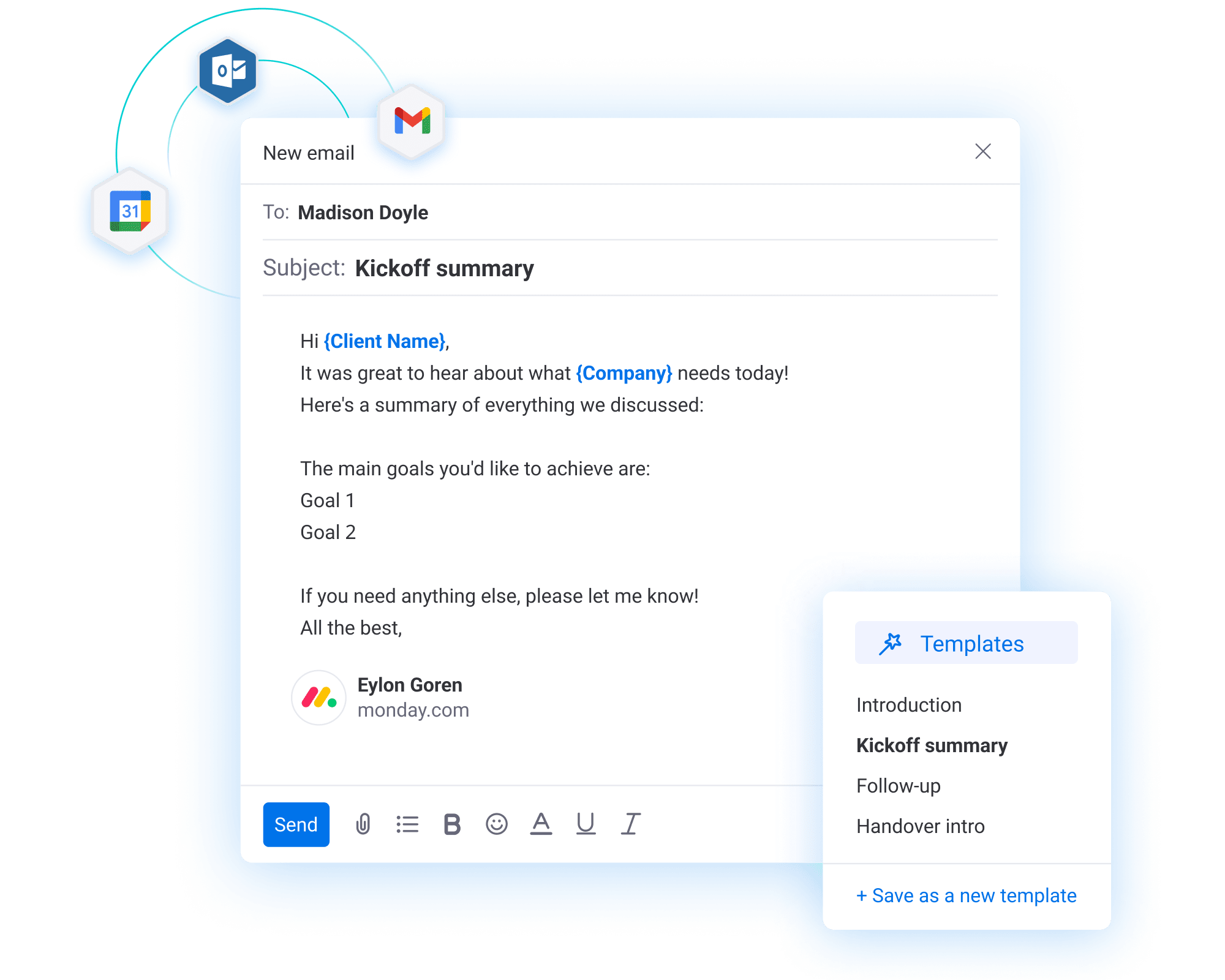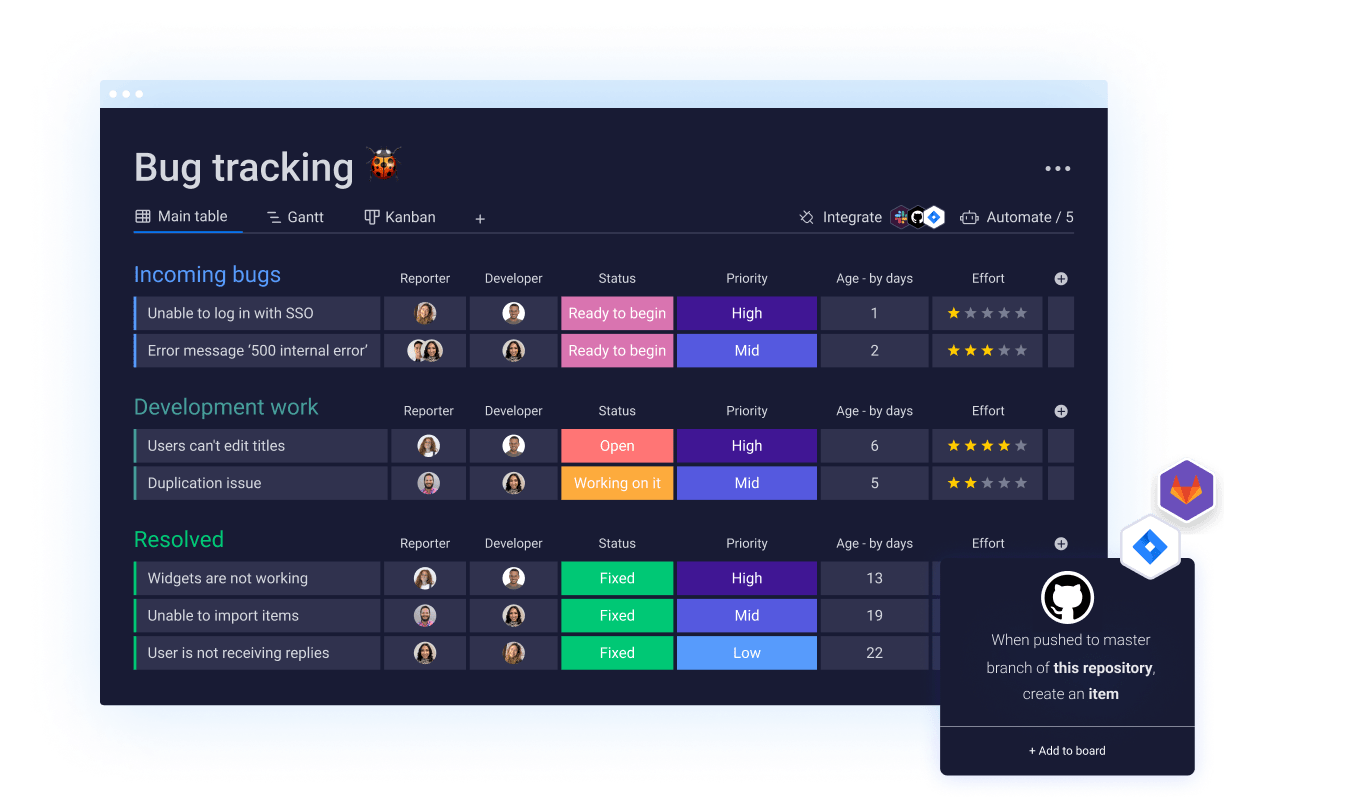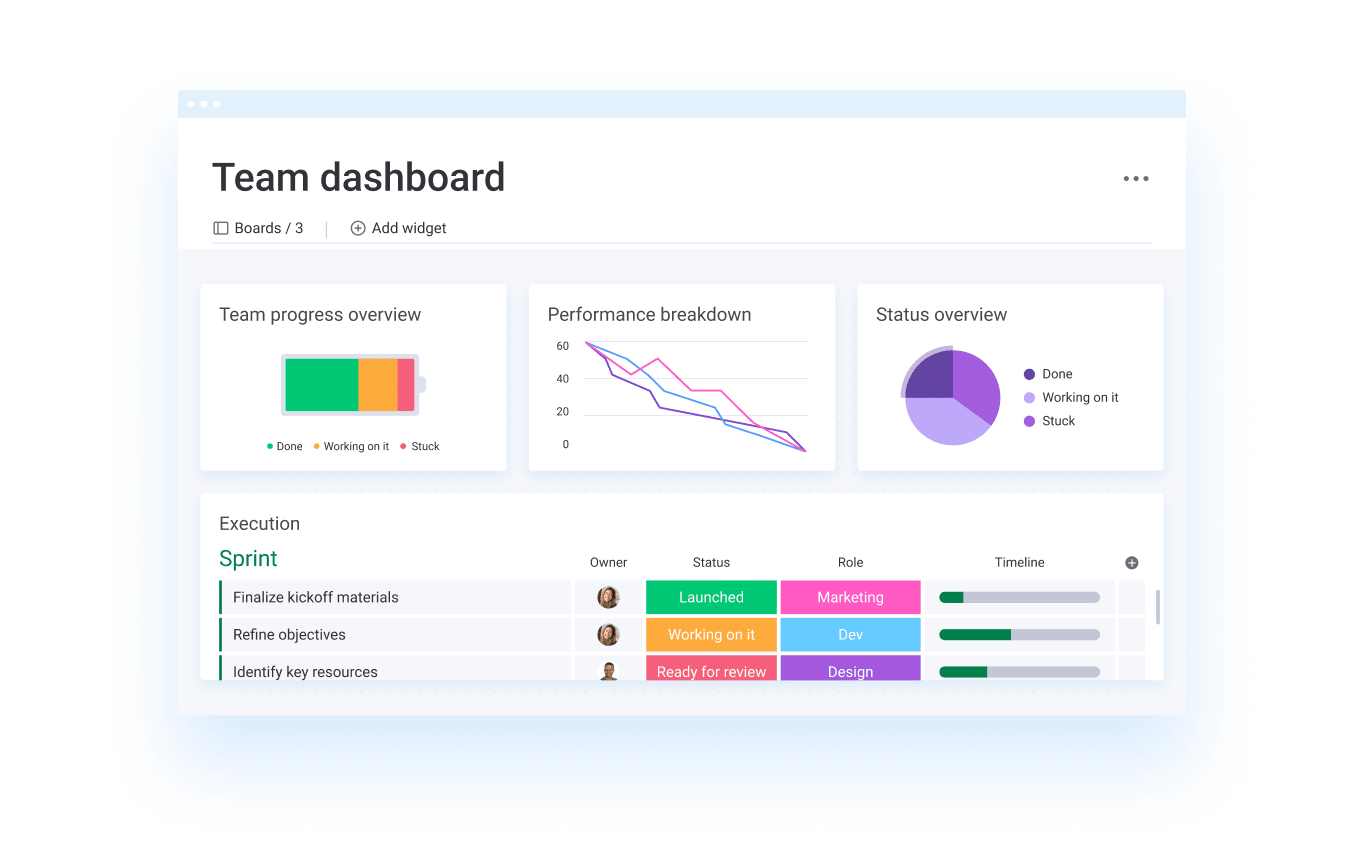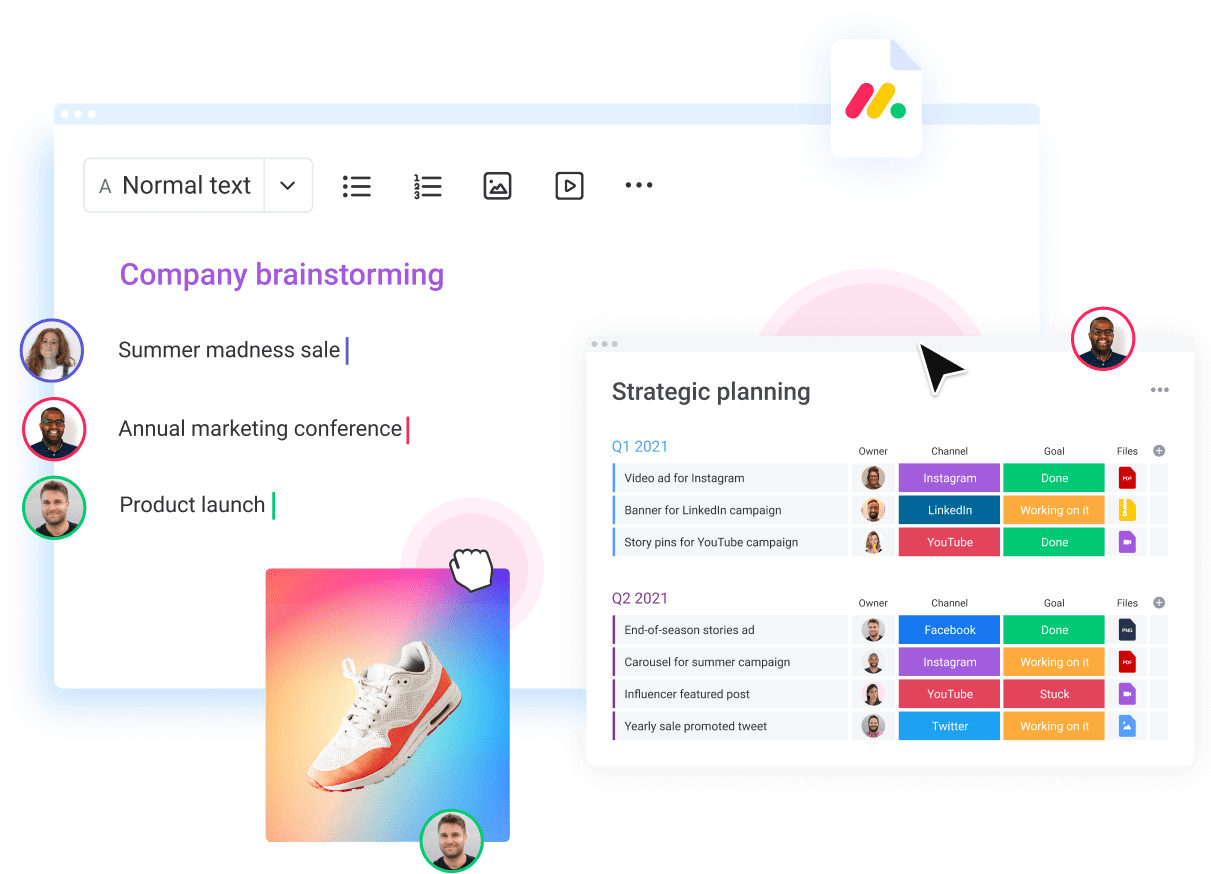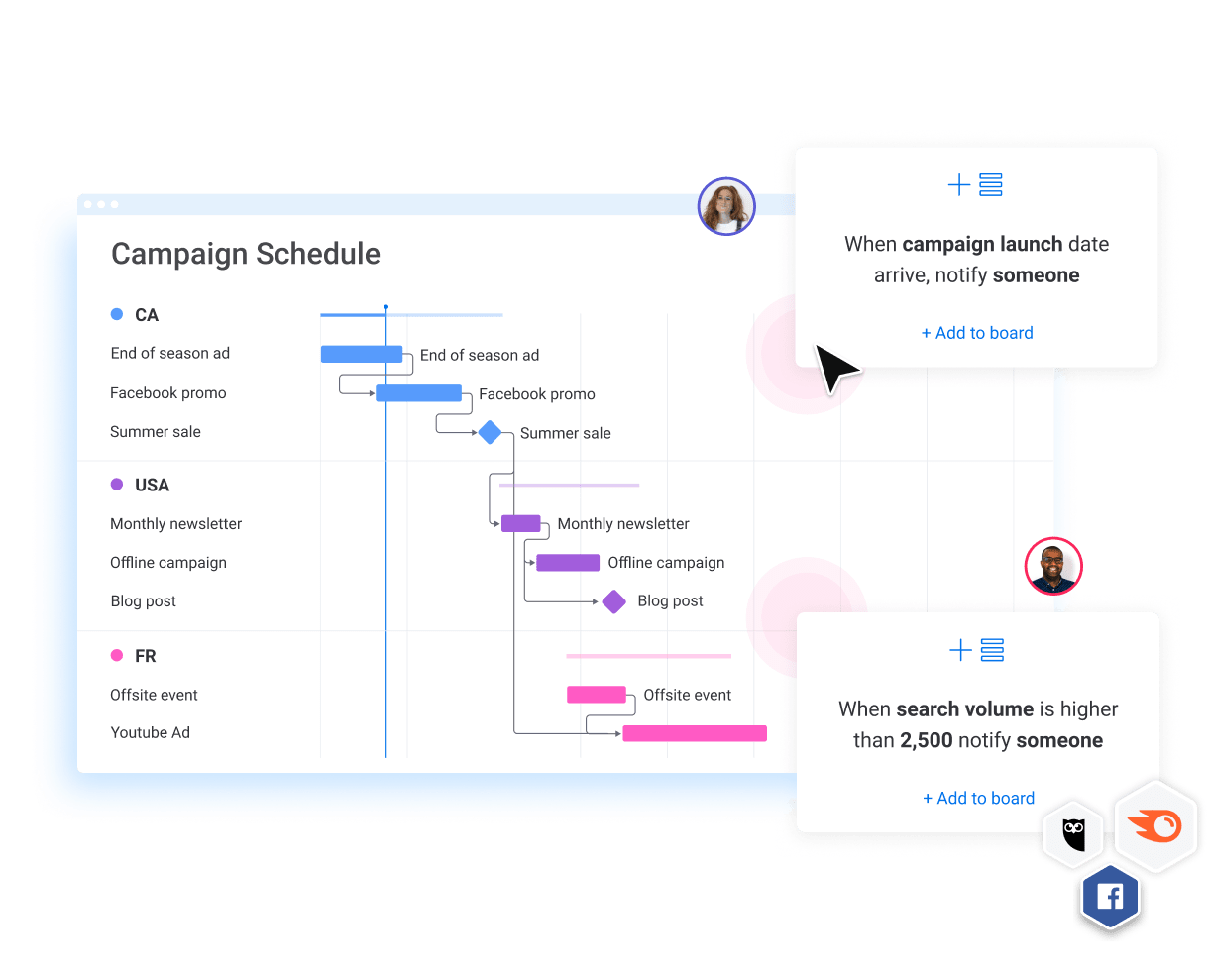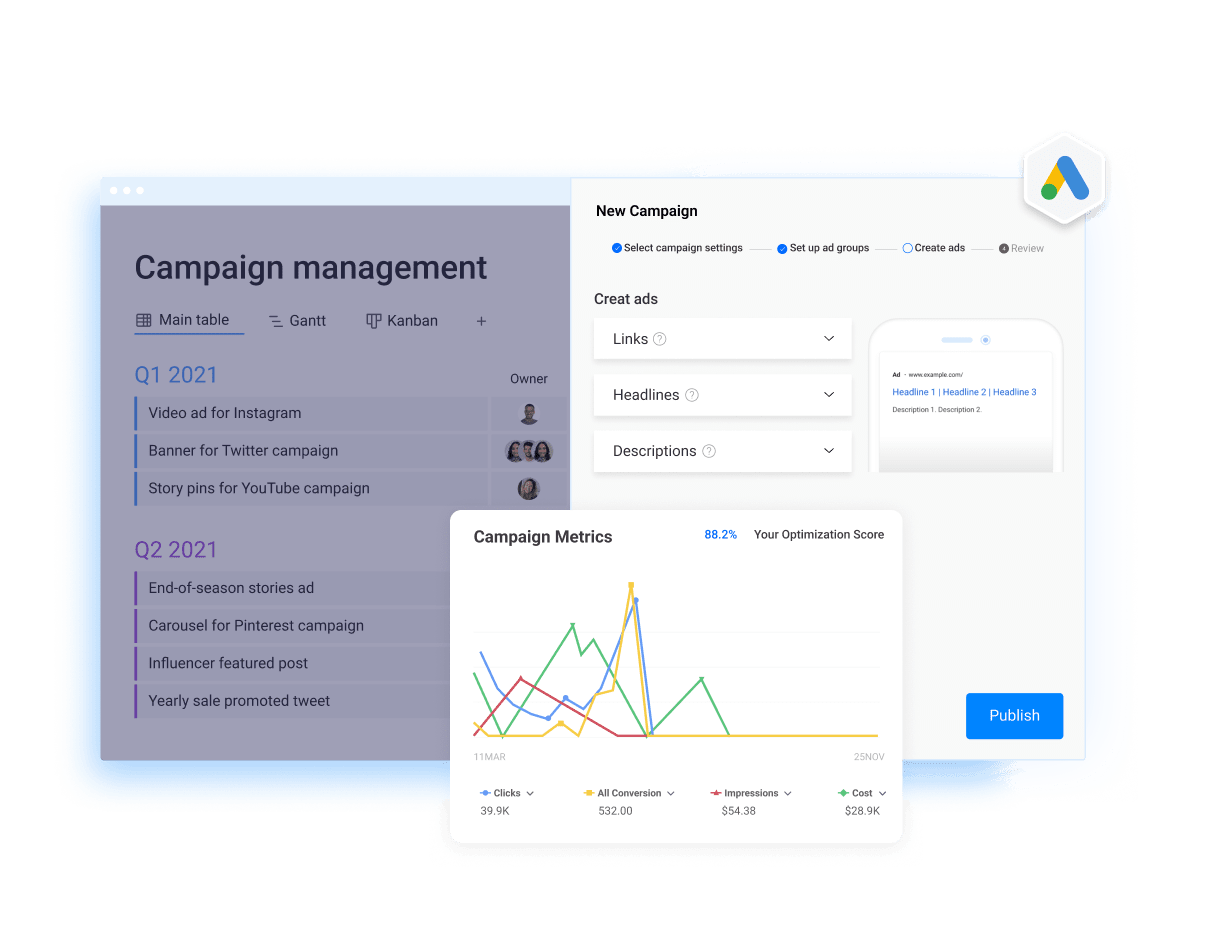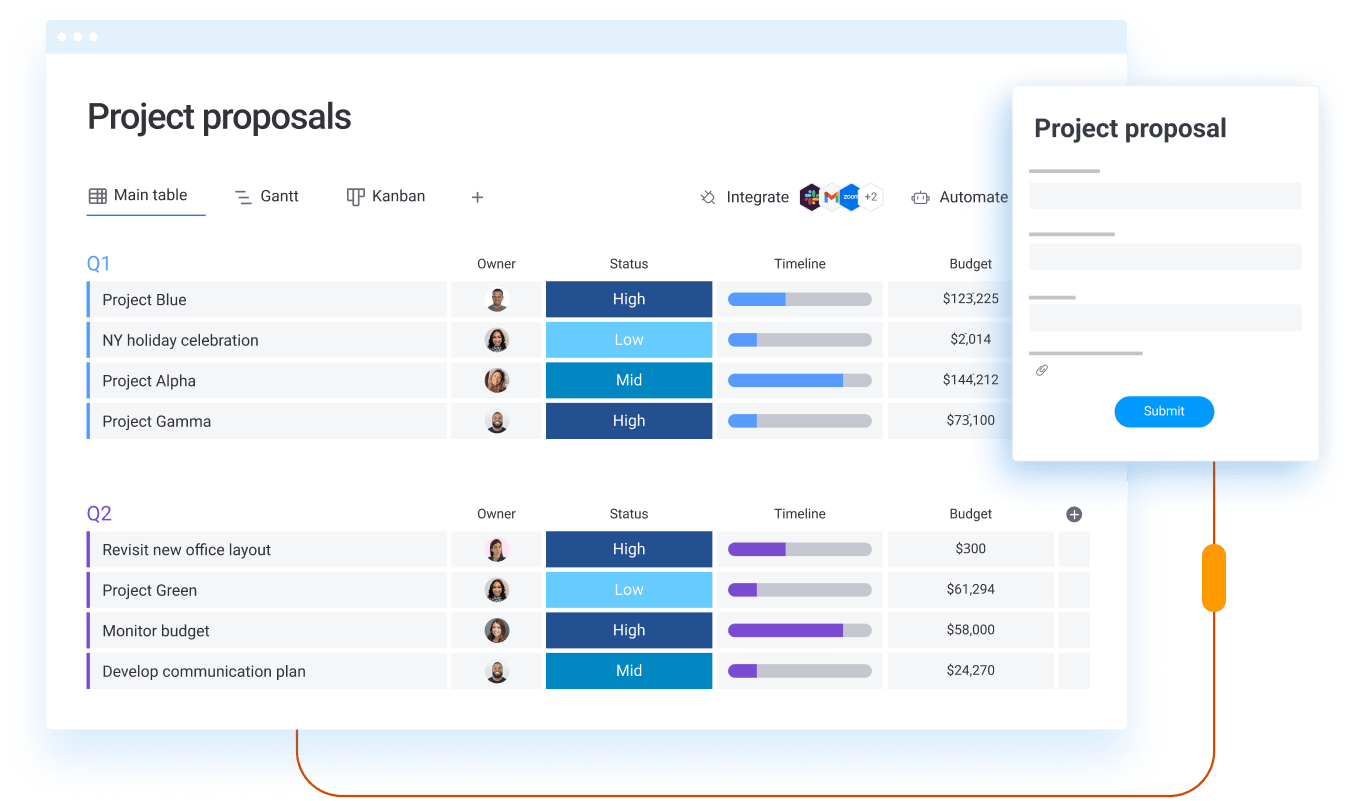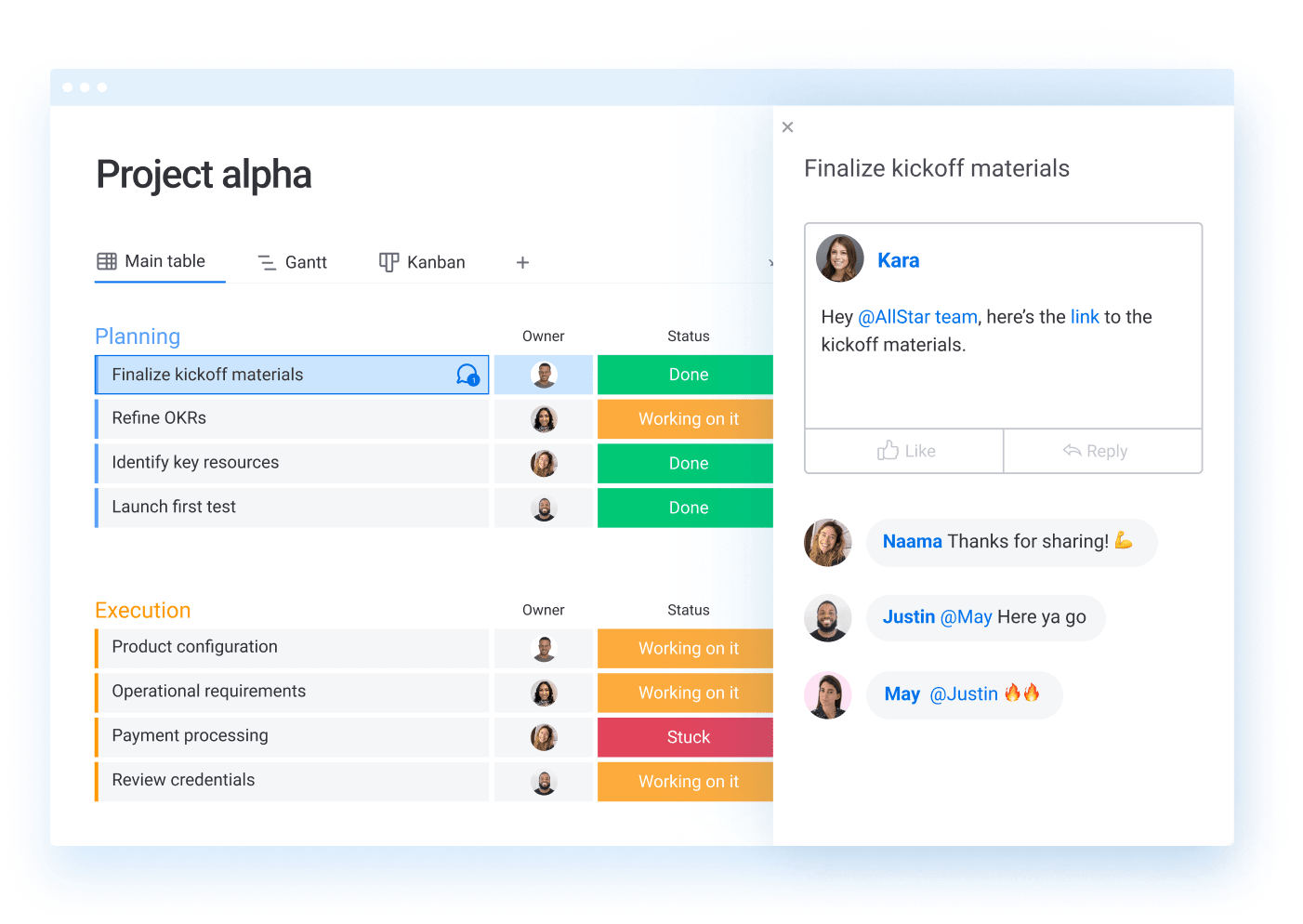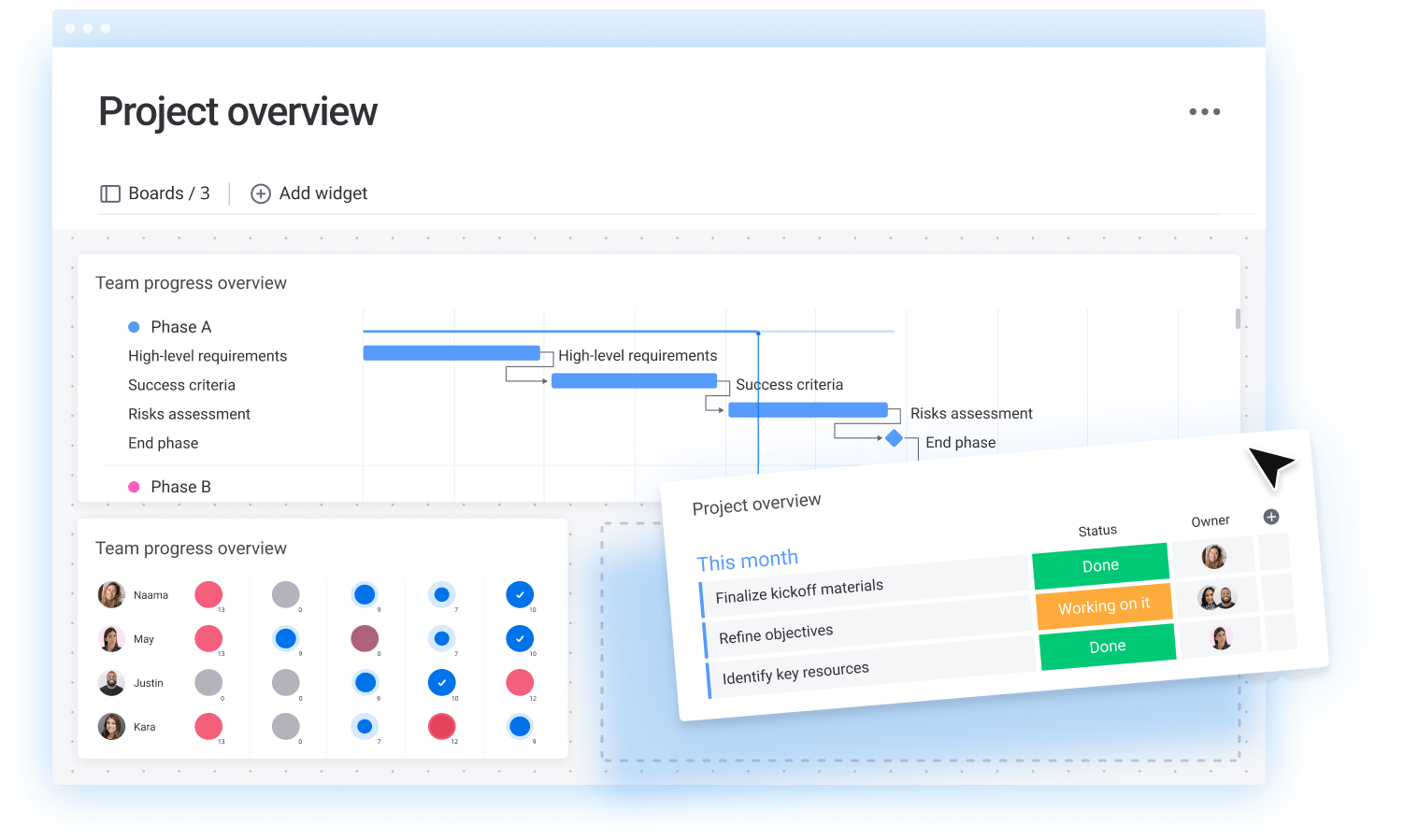Monday
Monday
monday.com is an all-in-one work management platform that helps teams streamline their workflow, collaborate seamlessly, and manage complex projects effectively. This cloud-based platform was developed to simplify your work by creating helpful tools and applications for managing work.
monday.com started as a work collaboration tool but has not expanded into a versatile tool for managing projects, customer relations, human resources, software development, and other aspects of the business. monday.com calls itself a work operating system (Work OS). The platform helps you shape workflows using existing templates or building yours from scratch.

Founded in 2012, monday.com was known as daPulse in its early days. monday software was launched commercially in 2014 and was officially rebranded into monday.com 3 years later.
The platform took off fast and was named one of the fastest-growing companies by Deloitte in 2017. By 2019, monday.com achieved unicorn status, joining other big names in the tech space such as Stripe, SpaceX, and Bytedance.
The company has been recognized with several awards, including the Webby Awards for Work & Productivity Apps and Software in 2019 and 2020. Initially created as a collaboration platform, monday.com rebranded into a “work operating system (work OS) that enables organizations of any size to build custom workflow apps in minutes.”
monday.com now serves as a centralized platform for managing projects, internal process management, and the code-free creation of monday.com apps for specific business purposes. The company went public in June 2021.
monday.com is a cloud-based work operating system useful for organizations in various industries that want to build custom applications for handling different workflows. It also empowers teams to collaborate on projects, schedule tasks, and visualize projects in the simplest and most detailed way possible. Some of the core uses of this platform include:
● Agile Development
● Bug Tracking
● Customer Relationship Management (CRM)
● Enterprise Marketing Management
● Lead Management
● Project Management
● Task Management
● Sales pipelines
● Recruitment processes
● Video production planning
● Progress tracking
● Software development,
● Design planning, and so on.
Flexibility is one of the core features of this platform. With the possibility of building custom applications for any workflow, monday.com can be used by any team across all industries. Some of the teams that will find this tool most helpful include:
Customer-Facing Teams
Marketing and Creative Teams
Managing Projects and Portfolios
For Product and Dev Teams

monday work management