Macaw
Macaw.pro is an ads library for Facebook, Instagram and MyTarget with powerful search and analytics. Macaw has over 170 million creatives from all over the world, and their number is growing by 1 million per day. Get inspired by the best ad creatives from Facebook (all the placements). Track, search, filter, download, use, and take your profits from the best user acquisition practices in the World. Macaw contains ad creatives from currently running campaigns as well as the ones, which are not active anymore. This data cannot be taken from the Facebook Ad Library. Here are the core features of Macaw: – The completeness of data: Ad Creatives of all formats and GEOs from Facebook (feed+story), Messenger, Instagram (feed + story), FAN. – The accessibility of data : Numerous filters for you to get exactly what you’re looking for. – The agility of Service. If something you’re looking for is not in the Gallery yet, it will be promptly added without any additional charge upon request. The service has two main tools, Creatives and Applications. Creatives tool can be used to find and analyse ads. Applications tool is designed for detailed analysis of market leaders and competitors of mobile apps market. Let’s start with Creatives. On this page, you can search creatives by text, app, or a number of other parameters. For example, you can view all ads with online courses word combination, or all ads for the Spotify iOS app. Any video or image can be downloaded in one click. It is also possible to download an archive with all the ad content – quite handy for carousels. Macaw is jam-packed with useful filters, for example, by links, by format, by business page, by language and country, and that’s not all of them. You can find the best media content with the Most copied ads search. It merges creatives with the same content and sorts them by the number of duplicates. You’ll need full access to use it. You can also view analytics for any query – distribution of ads by formats, languages, CTA types and placement platforms. For queries related to mobile apps, a distribution by countries is also available. The Applications page helps to assess the situation in the mobile application market and analyze the advertising strategies of competitors. For example, you can find out the leaders by the number of active ads for certain period, or check how many new ads have been launched for a particular application. This page can also provide detailed analytics for a specific application. You can check application’s advertising intensity in different countries and on different platforms. You can also see the app advertising dynamics. And distribution by formats, languages and call to action types. Summarizing, Macaw.pro is an excellent tool for marketing professionals in the perspective of value (especially for those who work with mobile apps). Win your competitors with detailed analytics of their ad campaigns and huge ad creatives database.
How to Spot Effective Facebook Ads Using Macaw
When doing your research in facebook ads library or macaw.pro it’s useful to have some kind of metric on ad quality. You want to know is it ad profitable in any sense? However only the ones in charge knows how much money is spent and what the results are, we can rely on two indirect metrics:
- ad lifetime — how much time the ad was active
- number of ads with the same media content (videos or images)
It’s kind of obvious since running ads cost money and the ones performing poorly will be stopped early and won’t be reused in new banners. Macaw will help you with both of these metrics.
Ad Lifetime
In macaw you can setup “Lifetime” filter and show only ads, which were active more than X days:
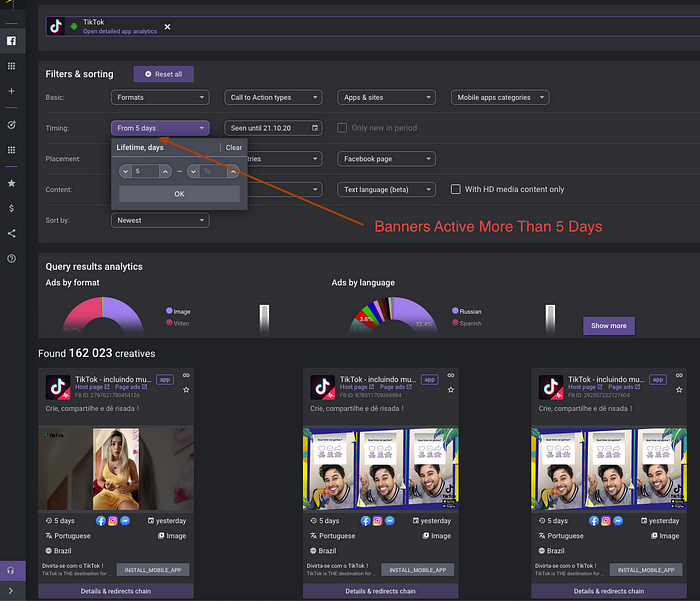
And also you can sort ads by their lifetime — just select “Lifetime” in “Sort By” section at the bottom:

Media Content Reuse
In order to see which media content gets reused the most you should visit “Most Copied Ads” section. Here you will find which images or videos are getting reused the most:
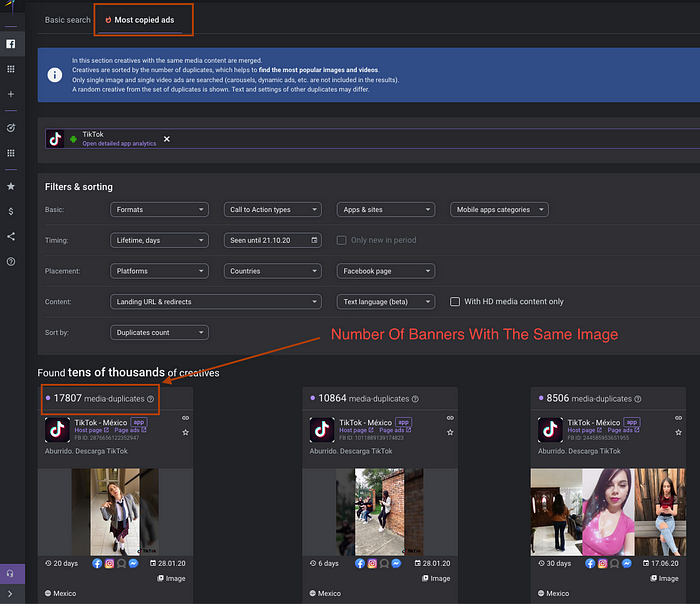
Image from the first banner is used in 17807 unique banners, one of them is shown on the screen. Be aware — only single image and single video banners are shown here.
We believe this features will help you find working ideas and techniques which you can apply to your own banners. As classics say — “good artists borrow, great artists steal”.
Advanced Competitor Research Using Facebook Ads Library and Macaw.Pro
Among online marketers, it’s common knowledge that Facebook Ad Library provides a treasure trove of information for competitor research. What Facebook first conceived as a strategy to ensure transparency of political advertising on its platform has quickly been discovered as a powerful tool to understand how our competition is making the most of social media.
What’s less understood, however, is the limit of what Facebook Ad Library can tell us about our competitors. How much can we really learn using the Library, and what does it still fail to tell us?
Competitive Analysis Using Facebook Ads Library Alone
Let’s imagine for a moment that we’re running a luxury women’s fitness apparel company. COVID has hit, money for marketing has dwindled, so we’re considering how we can better leverage social media ads to increase conversions on our online store.
It’s clear we need a marketing strategy for the campaign, but social ads are new to us. What kind of media commands the most attention in this space? Which hooks get the most clicks? How soon is too soon for the CTA? An obvious solution: tap into the wealth of information about other companies’ ad campaigns using Facebook Ad library.
A Case Study: Lululemon
To start, we’ve compiled a list of our key competitors, and decided to focus on Lululemon. It’s a brand we share an audience with, and that’s known for its killer digital strategy.

Here, in our preliminary Facebook Ad Library search we can see all about 170 currently active Lululemon ads across on Facebook, Messenger, Instagram, and through their audience network.
From this alone, we get a sense of the media types they’re currently using, how they’re visually communicating their brand identity, as well as the copy of each ad. We can even click through the ad links, which give us
valuable information about how their marketing funnel is structured.
Still, faced with hundreds of ads, it’s hard to know where to start. Which of these posts had the highest CTR? How common were video ads compared to, for example, straight images? Is the company using the Facebook
platform more, or instagram? What happened to all those ads that are currently inactive?
Already we’re faced with the key drawback of Facebook Ads Library: a lack of structure to ad data.
Going Deeper: Competitor Research Using Macaw Pro

Using the same query on macaw.pro, we get a result of 628 active and inactive ads, nearly four times more than what we see on Facebook alone.
Right off the bat we’re given an overview of this data:
- The distribution of most common CTAs (80% shop-now)
- The distribution of platforms used as an outlet for ads (it’s Instagram, followed closely by Facebook and Messenger)
- An overview of most common ad format (overwhelmingly DCO, targeted ads created by Facebook that draw from images and copy that you supply)
This is valuable information. From the jump, we get an overview of what Lululemon is up to on Facebook’s platforms. In this sense, Macaw Pro basically does our competitor research for us.
Macaw Pro Does The Leg Work

Beyond this basic overview, we also have a range of fine grain search filters we can use to find exactly the kinds of ads we are searching for. These include:
- Format: filter to only see DPA, DCO, image, video or causal ads
- Call to action type: Curious about those “shop now” CTAs? Filter here by CTA type
- Platform: filter to see posts only on Facebook, Messenger, Instagram, or via Audience Network
Packing a Punch: Timing and Most-Copied Ads Filters
Where Macaw Pro really packs a punch, though, is with timing and most copied ads filters . These allow us to filter by the duration of time that an ad was active, as well as to see which ad formats were re-used most frequently. Effectively, this points us directly to the most valuable content created by Lululemon, which of course is where we want to be paying the most attention.
The Upshot
Facebook Ad Library’s basic search function lets us get a broad picture of competitors’ social media marketing content, but what’s missing is a way to make sense of the meaning behind these ads.
Macaw Pro goes farther than Facebook Ad Library by:
- Expanding our data set: both active and inactive ads are available
- Giving us an at-a-glance overview of key trends: the analytics dashboard shows us distributions of CTAs, outlets where ads were published, and most common ad formats
- Providing fine-grain filtering options: easily filter by ad format, CTA type, the platform where the ad was published
- Providing insights into ad success: filter by ad lifetime and most copied ads to see competitors most valuable content
Macaw, as a web design software that was launched in 2013 and is now discontinued, had some pros and cons.
Pros:
- User-friendly interface: The software had a simple and intuitive interface that made it easy for designers and developers to use.
- Design-to-code workflow: Macaw allowed users to design and prototype websites using a drag-and-drop interface, and then generate clean, semantic HTML and CSS code for the final website. This streamlined the web design process.
- Responsive design: Macaw had built-in tools for creating responsive websites that would adapt to different screen sizes.
- Active community: Macaw had an active community of users who shared tutorials, tips, and resources.
Cons:
- Limited design options: Some users complained that Macaw had limited design options and that the software was not as powerful as other web design tools.
- Bugs and crashes: Some users reported that the software would crash or have bugs, which could be frustrating.
- Limited export options: Macaw could only export HTML and CSS, which made it difficult to integrate the code into a content management system or other web platform.
- Discontinued: The software was discontinued in 2018, so it’s not being updated or supported anymore.




